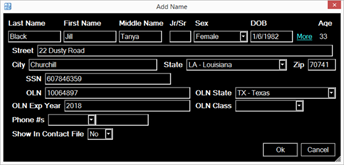From any Name or Vehicle Search field within Zuercher Suite, you will have the option to search that information from the recently ran NCIC queries that have taken place throughout the entire agency.
1. Next to any Name or Vehicle Search field select the NCIC link.
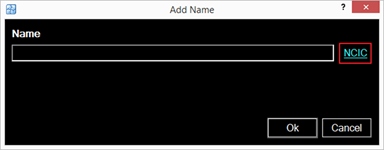
2. Once selected this will bring up a list of any recently ran NCIC queries withing the system.
3. Select any of the return names or vehicles you wish you add.
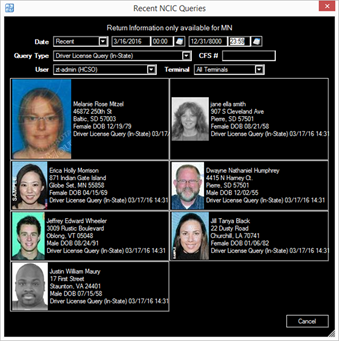
● Choosing a name from the NCIC list will perform a name search based on the name criteria provided. This will determine whether the name on the return has a name card within the system already
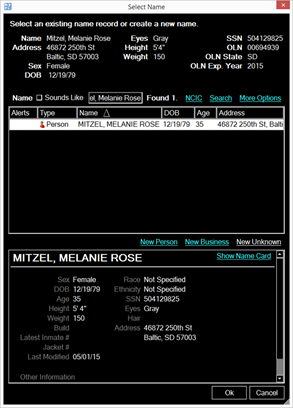
4. If a name already exists that matches the name, choose that name from the list of results
5. A dialogue box will display asking if you would like to update the name card with the data in the return. select Yes to update the name card with the NCIC information
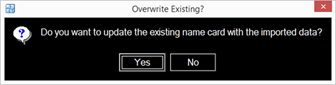
● If a name card does not exist from the NCIC return selecting New Name or New Business will create a new card containing the information that came back from the return