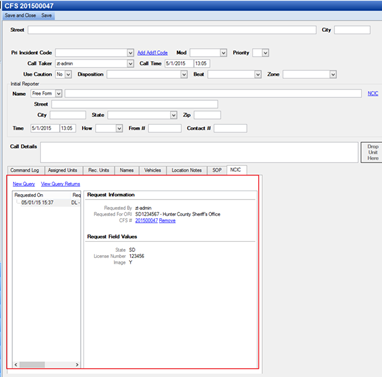1. While in a CFS in CAD, select the NCIC tab from the tab list.
2. The NCIC tab contains an integrated NCIC query screen, complete with a New Query option to generate queries that integrate directly with the CFS.

When entering a query from a CFS the CFS field in the query will be automatically filled out with the CFS # the query was initiated from.
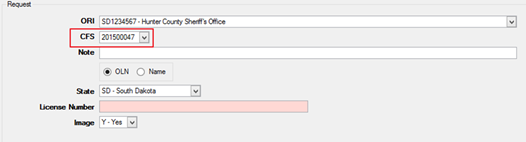
When initiated the query will populate in the NCIC section of the CFS.